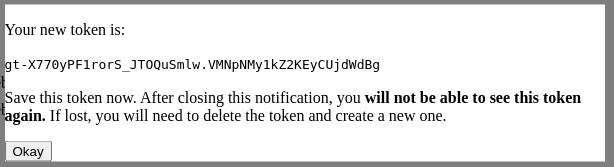Creating user tokens¶
If you want to use a Science Platform API service from a local system, you can create a new user token.
Follow these steps to create a user token.
Open the Rubin Science Platform at the Rubin Base Data Facility in a web browser.
Select Security tokens from the user drop-down menu at the upper right.
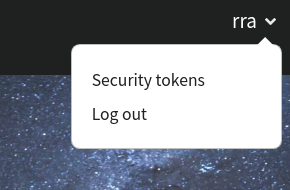
Click on Create Token under User Tokens.
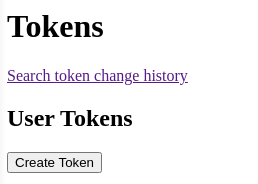
Choose a token name, scopes, and expiration. Usually you will want to name the token after the application you will use it with.
Which scopes to select depends on what you’re doing. For example, to query the TAP service the scope you want is
read:tap, but to retrieve images also selectread:image.If you know that you’ll only be using the token for a limited period of time, you can choose an expiration date. Otherwise, you can set the token to never expire.
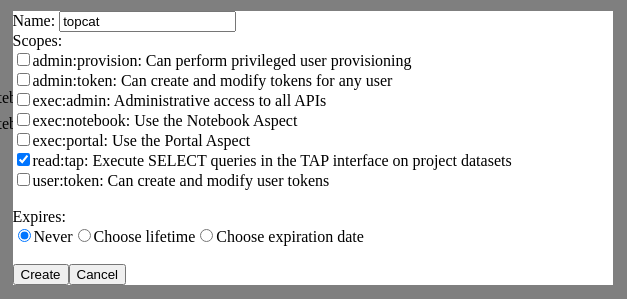
Click on Create. You will be shown the token, but only once. Be sure to copy this token and save it somewhere secure on your local system.